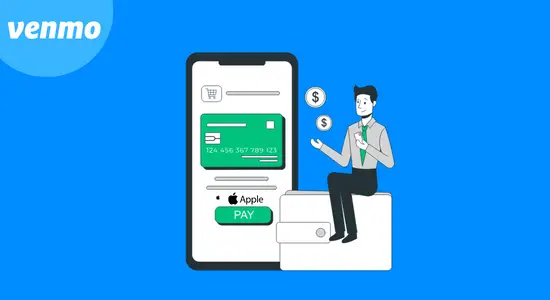Staying on top of the ever-changing digital payment landscape can be tough. With so many choices, it’s easy to get overwhelmed! Venmo and Apple Pay are two popular options for individuals looking to make quick and easy payments. However, did you know you can also use these apps to streamline your payment process further? This guide elaborates on how to add Venmo to Apple Pay and explore using these two platforms to make payments effortlessly.
Can You Add Venmo to Apple Pay?
Venmo is a handy payment tool that lets you easily send or receive money using your smartphone. So, can you transfer money from Venmo to apple pay? While you cannot directly transfer Venmo to Apple Pay, you can use your Venmo debit card in coordination with Apple Pay for secure and speedy transactions. After successfully adding your Venmo debit card to your Apple Wallet, you can freely use it wherever Venmo or Apple Pay is accepted. Whether shopping in-store, ordering online, or even making app purchases on the Apple Store, you won’t have to worry about any restrictions.
Step-by-Step: Adding Venmo to Apple Pay
Here are the steps to add your Venmo debit card to Apple Wallet:
- Get the Venmo Debit Card. To get the Venmo debit card, open the Venmo app and navigate to the “Venmo Card” section. Follow the prompts to apply for the card. The Venmo debit card may require a few business days to arrive in the mail.
- Open the Wallet App. To add the Venmo card to your Apple Wallet, open the Wallet app on your iPhone.
- Click the Plus sign at the top right corner of the screen.
- Click “Debit or Credit Card.” You should see this option under the “Card Type” category.
- Scan Your Card. Hold the camera over your Venmo card to scan it, or enter the card details manually.
- Use Your Card. Your Venmo card should now be added to your Apple Wallet, and you can begin using it to make in-app, online, and in-store purchases.
Can I use Venmo on the apple pay app store?
Venmo allows users to purchase through various merchants; it cannot be used directly in the Apple Pay app store. However, Venmo does offer a debit card that can be linked to the app and used for in-app purchases, including those made in the Apple Pay app store. Additionally, the Venmo debit card can be used for purchases at physical Apple Stores, making it a convenient payment option for Apple users.
Users can add their Venmo debit card to their Apple Wallet, allowing easy and secure transactions through Apple Pay. This provides an additional layer of security for users concerned about the privacy and protection of their financial data.
Benefits of Adding Venmo to Apple Pay
There are several benefits of adding Venmo to Apple Pay:
- Convenience: Having both apps on your phone means you can quickly switch between them when making payments without scrambling for your wallet or credit card.
- Security: Apple Pay uses advanced encryption technology to keep your payment details safe and secure. By using Venmo with Apple Pay, you can be confident that your payment information is protected.
- Rewards: Depending on your Venmo card type, you may earn cashback rewards or other incentives for using it with Apple Pay.
- Faster transactions: Apple Pay is known for being one of the quickest and most efficient payment methods available. Using Venmo with Apple Pay can streamline your transactions and save you time.
Can you transfer or add Venmo to apple pay without a card?
Unfortunately, adding Venmo to Apple Pay without a card is impossible. Venmo requires users to link a bank account, debit card, or credit card to send and receive payments. On the other hand, Apple Pay is a contactless payment system that allows users to purchase directly from their iPhone or Apple Watch without needing a physical card. Therefore, to add Venmo to Apple Pay, you must first link a card to your Venmo account.
Once the card is linked, you can add it to your Apple Pay account and use it to purchase at merchants that accept Apple Pay. Alternatively, you can try other payment services compatible with Apple Pay and do not require a card, such as PayPal or Cash App. However, these services may also require users to link a bank account or card to send and receive payments.
FAQs
How can I pay with Venmo in Stores?
To pay with Venmo in stores, you must have a linked debit or credit card. Once you properly link your account to your card, you can use the app to make payments. To pay with Venmo in stores, open the Venmo app, navigate to the “Pay or Request” screen, and click the “Scan Code” button.
From there, you need to scan the QR code that the store has on display or enter the code manually. After that, you enter the amount to pay and click the “Pay” button; the transaction is completed instantly.
It is vital to note that not all stores accept Venmo, so be sure to look for those that do and have their QR code available. Using Venmo in stores is as easy as that; just link your card, scan the QR code, enter the amount, and pay.
How do I withdraw cash from Venmo without a card?
You can use the bank transfer option to withdraw money from Venmo without a card. This process takes a few business days to complete. To start, follow these steps:
- Go to the Venmo app on your mobile device.
- Tap the”☰”button at the top left corner of the screen.
- Tap “Transfer to Bank”
- Enter the amount you want to withdraw.
- Select the account to which you want to transfer the money.
- Confirm the transfer details and tap “Transfer.”
Venmo will process your transfer within the bank’s processing time. Once processed, the money will be available in your bank account.
Remember, the first time you use this feature, you must add a bank account to your Venmo account. Also, Venmo may charge a small fee for bank transfers.
Conclusion
Adding Venmo to Apple Pay can simplify your life by streamlining the payment process and ensuring your information is secure. While you cannot directly transfer Venmo to Apple Pay, using your Venmo debit card alongside Apple Pay can create a safe and speedy transaction experience. Remember, if you don’t have a Venmo card, you can still use the app to pay via a QR code.